Хосе EA5HVK прислал мне обновленный список команд VARA модема, список датирован 14.02.2024.
These commands are sent using the TCP/IP interface through the 8300 port (by default). The data stream is sent through the 8301 port, typically, like a bridge between two computers.
APPLICATION->VARA
CONNECT Source Destination<cr> (VARA HF and (VARA SAT)
CONNECT Source Destination VIA Digi1 Digi2<cr> (VARA FM)
LISTEN ON<cr>
Incomming connections enabled.
This command will cause a disconnection if it is received in the middle of a VARA connection
LISTEN OFF<cr> (by default)
Incomming connections disabled This command will cause a disconnection if it is received in the middle of a VARA connection
MYCALL Call1 Call2 Call3 Call4 Call5<cr>
Set current call sign (maximum 5 call signs). Legitimate call signs include from 3 to 7 ASCII characters (A-Z, 0-9) followed by an optional “-“ and an SSID of -1 to -15, -T, and -R.
DISCONNECT<cr>
Disconnect the link, once the TX buffer is empty.
ABORT<cr>
Disconnect the link inmediately. (dirty disconnect)
COMPRESSION OFF<cr>
Compression disabled
COMPRESSION TEXT<cr> (by default)
Huffman compression enabled, designed for type text information. Recommended for Winlink.
COMPRESSION FILES<cr>
Compression designed for File transfers
BW500<cr> (VARA HF)
Set VARA HF to 500Hz Narrow mode
BW2300<cr> (VARA HF) (by default)
Set VARA HF to 2300Hz Standard mode
BW2750<cr> (VARA HF)
Set VARA HF to 2750Hz Tactical mode
CHAT ON<cr>
Optimizes VARA timing for using with chat type apps like VARA Chat, VarAC, vARIM .... Support high latency to connect two FlexRadio: SDR<->SDR Infinite Idle loop. Allows both stations to be in sync forever, until the path dies Optimize the handover interchange for keyboard to keyboard. This command should not be used with Winlink or B2F protocol apps. Includes the LISTEN ON command
CHAT OFF<cr>
Optimize the handover interchange for Winlink, B2F protocol, BBS, etc...
Limited Idle Loops. Avoid the stations stay connected forever in a loop.
Latency limited according Trimode Scan time of 4 seconds. Only one Flexradio can be used in the link: SDR<->Analog Rig or Analog Rig<->SDR
CQFRAME Source BW<cr> (VARA HF)
CQFRAME Source<cr> (VARA SAT)
CQFRAME Source Digi1 Digi2 <cr> (VARA FM)
Send a CQ frame. Useful for type chat apps.
WINLINK SESSION<cr> (By default) (VARA HF and VARA SAT only) VARA send retries following a 4.0 seconds cycle, necessary to connect with the RMS Gateways (DWELL time 4s)
P2P SESSION<cr> (VARA HF and VARA SAT only)
Set the retrie cycle to 4.6 seconds to allow connecting two SDR's at maximum latency (worst case) This command must be used for P2P connections, not for Gateways connections.
TUNE -X<cr> (VARA HF and VARA SAT only) (Only for registered users) Set TUNE Button to ON and drive level to X dB.
TUNE ?<cr> (VARA HF and VARA SAT only) (Only for registered users) Return the drivel level value
TUNE OFF<cr> (VARA HF and VARA SAT only) (Only for registered users) Set TUNE button to OFF
CLEANTXBUFFER<cr> (Only for registered users)
Erase the transmission buffer, in case of transmission have not started yet.
VERSION<cr>
Return the VARA Version
VARA->APPLICATION
CONNECTED Source Destination BW<cr> (VARA HF)
CONNECTED Source Destination <cr> (VARA SAT)
CONNECTED Source Destination via Digi1 Digi2 BW<cr> (VARA FM)
DISCONNECTED<cr>
Session closed by either end
PTT OFF<cr>
Order for switching PTT OFF
PTT ON<cr>
Order for switching PTT ON
BUFFER Bytes<cr>
Reports number of bytes in transmit buffer queue. Sent when VARA adds data to queue or VARA removes acked bytes from queue
PENDING<cr>
Indicates to the host application a Connect Request has been detected. This provides an early warning to the host that a connection may be in process so it can hold any scanning activity.
CANCELPENDING<cr>
Indicates to the host that Connect Request could not be completed. This allows the Host to resume scanning.
BUSY OFF<cr>
Free channel
BUSY ON<cr>
Busy channel
REGISTERED Call<cr>
Call sign registered in VARA
LINK REGISTERED<cr>
The client station is registered in VARA
LINK UNREGISTERED<cr>
The client station is not registered in VARA
IAMALIVE<cr>
Sent every 60 seconds
MISSING SOUNDCARD<cr>
The USB Soundcard driver has crashed (typically due to RF or high SWR on low bands) The only way to recovery the driver is restarting the PC. This task is for the external application.
CQFRAME Source BW<cr> (VARA HF)
CQFRAME Source<cr> (VARA SAT)
CQFRAME Source Digi1 Digi2 <cr> (VARA FM)
A CQ frame have been decoded. Useful for type chat apps.
SN value<cr>
S/N of the received frame.
BITRATE (SL) value BPS<cr>
Bitrate and Speed Level running
CLEANTXBUFFERBUFFEREMPTY<cr>
Response to CLEANTXBUFFER command. The TX Buffer was empty
CLEANTXBUFFERFAILED<cr>
Response to CLEANTXBUFFER command. Unable erase the TX Buffer in this momment
CLEANTXBUFFEROK<cr>
Response to CLEANTXBUFFER command. TX Buffer erased
ENCRYPTION DISABLED<cr>
The station is not using encryption
ENCRYPTION READY<cr>
Encryption have been selected
UNENCRYPTED LINK<cr>
Data flow is not being encrypted
ENCRYPTED LINK<cr>
Data flow is being encrypted (secure comms)
OK<cr>
Response to a received command
WRONG<cr>
Wrong command 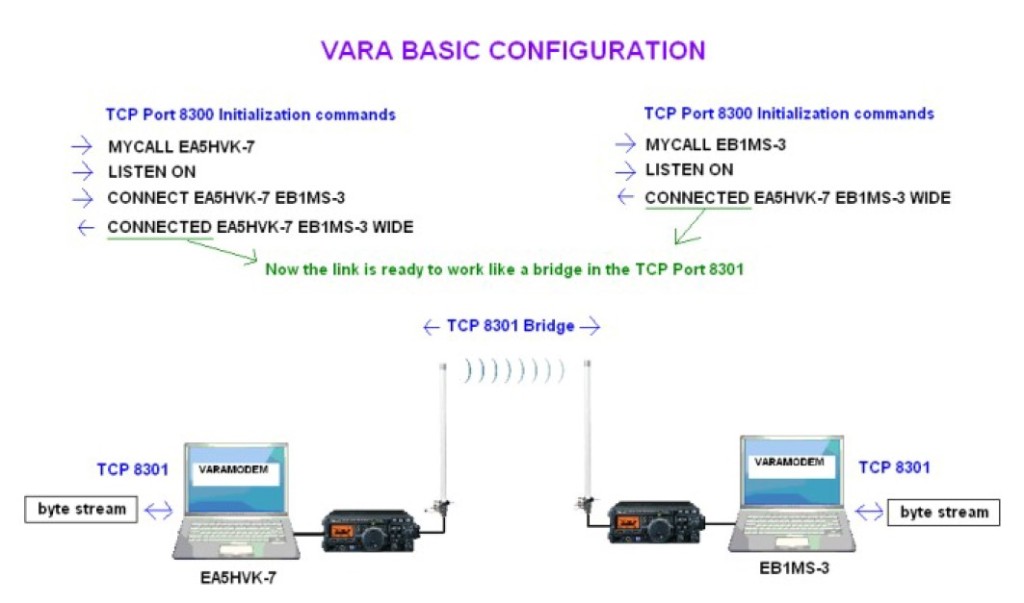
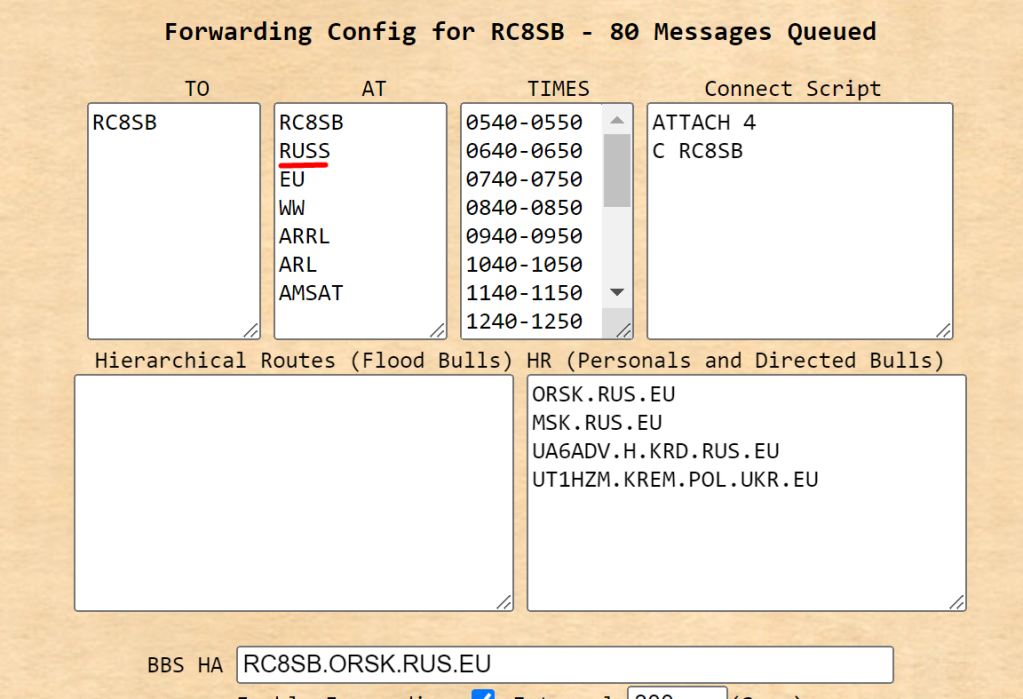
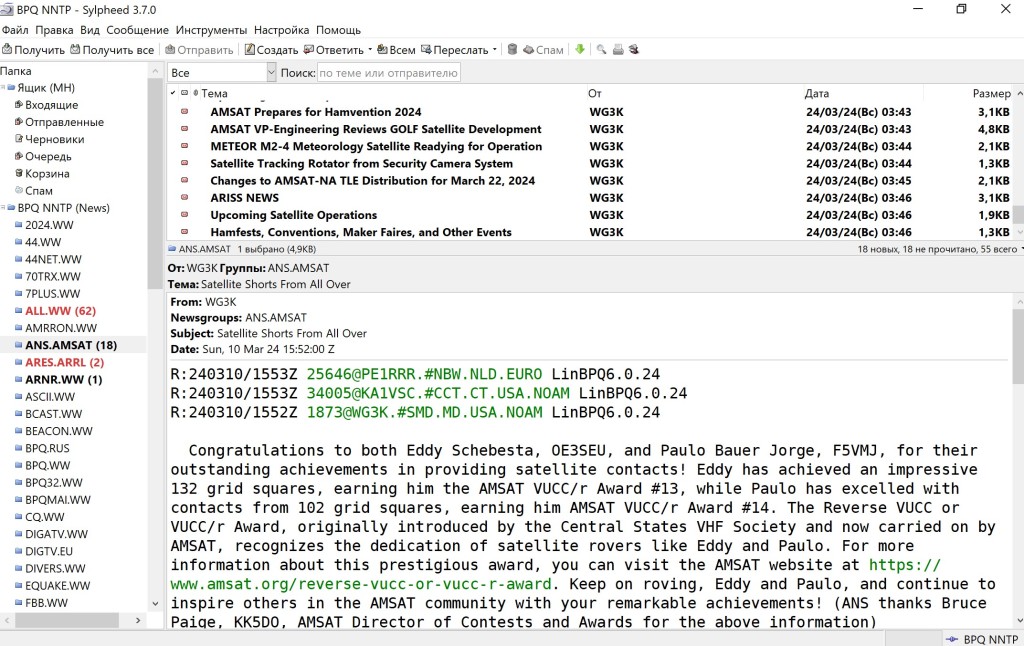
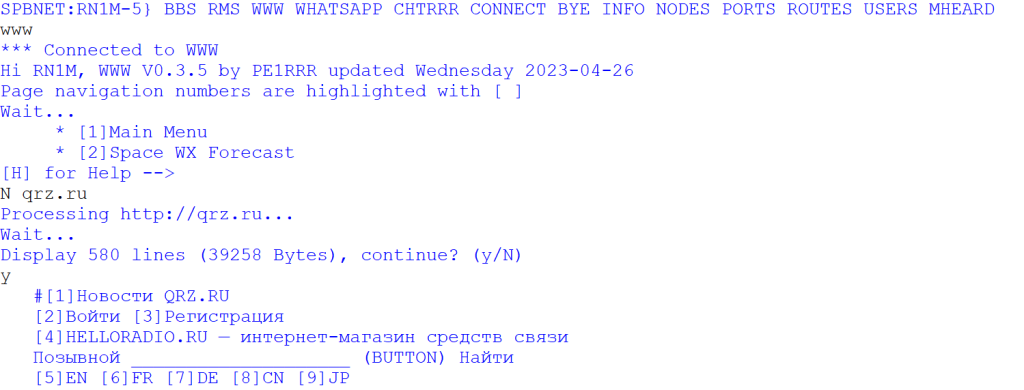
Оставьте комментарий